Tcl script for implementing DSR routing protocol in wireless network
Description:
This network consists of 3 nodes. After creating the nam file and trace file, we set up topography object. Set node_ ($i) [$ns node] is used to create the nodes. Here we set the initial position for the every node by using initial_node_pos. After that $Val (stop) is used to tell to nodes when the simulation ends. the nodes have Tcp connection. A "tcp" agent is attached to Client1, and a connection is established to a tcp "sink" agent attached to node0 and node1. As default, the maximum size of a packet that a "tcp" agent can generate is 1KByte. A tcp "sink" agent generates and sends ACK packets to the sender (tcp agent) and frees the received packets. The ftp is set to start at 10.0 sec and stop at 150.0 sec. Here we were using DSR routing protocol.
File name: “Dsr.tcl”
#-------Event scheduler object creation--------#
set ns [new Simulator]
#Creating trace file and nam file
set tracefd [open dsr.tr w]
set windowVsTime2 [open win.tr w]
set namtrace [open dsr.nam w]
$ns trace-all $tracefd
$ns namtrace-all-wireless $namtrace $val(x) $val(y)
# set up topography object
set topo [new Topography]
$topo load_flatgrid $val(x) $val(y)
create-god $val(nn)
# configure the nodes
$ns node-config -adhocRouting $val(rp) \
-llType $val(ll) \
-macType $val(mac) \
-ifqType $val(ifq) \
-ifqLen $val(ifqlen) \
-antType $val(ant) \
-propType $val(prop) \
-phyType $val(netif) \
-channelType $val(chan) \
-topoInstance $topo \
-agentTrace ON \
-routerTrace ON \
-macTrace OFF \
-movementTrace ON
for {set i 0} {$i < $val(nn) } { incr i } {
set node_($i) [$ns node]
}
# Provide initial location of mobilenodes
$node_(0) set X_ 5.0
$node_(0) set Y_ 5.0
$node_(0) set Z_ 0.0
$node_(1) set X_ 490.0
$node_(1) set Y_ 285.0
$node_(1) set Z_ 0.0
$node_(2) set X_ 150.0
$node_(2) set Y_ 240.0
$node_(2) set Z_ 0.0
# Generation of movements
$ns at 10.0 "$node_(0) setdest 250.0 250.0 3.0"
$ns at 15.0 "$node_(1) setdest 45.0 285.0 5.0"
$ns at 110.0 "$node_(0) setdest 480.0 300.0 5.0"
# Set a TCP connection between node_(0) and node_(1)
set tcp [new Agent/TCP/Newreno]
$tcp set class_ 2
set sink [new Agent/TCPSink]
$ns attach-agent $node_(0) $tcp
$ns attach-agent $node_(1) $sink
$ns connect $tcp $sink
set ftp [new Application/FTP]
$ftp attach-agent $tcp
$ns at 10.0 "$ftp start"
# Printing the window size
proc plotWindow {tcpSource file} {
global ns
set time 0.01
set now [$ns now]
set cwnd [$tcpSource set cwnd_]
puts $file "$now $cwnd"
$ns at [expr $now+$time] "plotWindow $tcpSource $file" }
$ns at 10.1 "plotWindow $tcp $windowVsTime2"
# Define node initial position in nam
for {set i 0} {$i < $val(nn)} { incr i } {
# 30 defines the node size for nam
$ns initial_node_pos $node_($i) 30
}
# Telling nodes when the simulation ends
for {set i 0} {$i < $val(nn) } { incr i } {
$ns at $val(stop) "$node_($i) reset";
}
# ending nam and the simulation
$ns at $val(stop) "$ns nam-end-wireless $val(stop)"
$ns at $val(stop) "stop"
$ns at 150.01 "puts \"end simulation\" ; $ns halt"
proc stop {} {
global ns tracefd namtrace
$ns flush-trace
close $tracefd
close $namtrace
exec nam dsr.nam &
exit 0
}
$ns run
# How to run the program:
$ns dsr.tcl
#snapshot of the program:
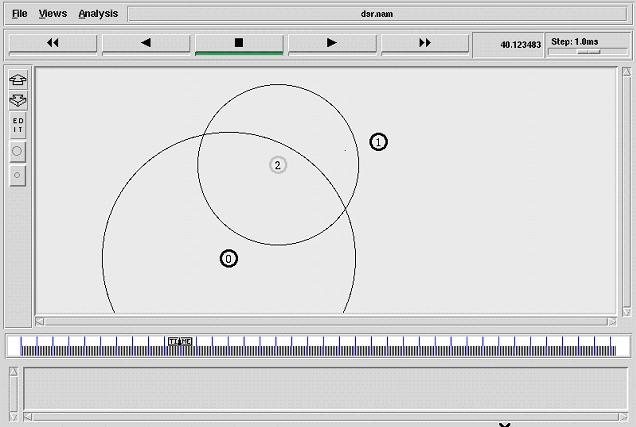
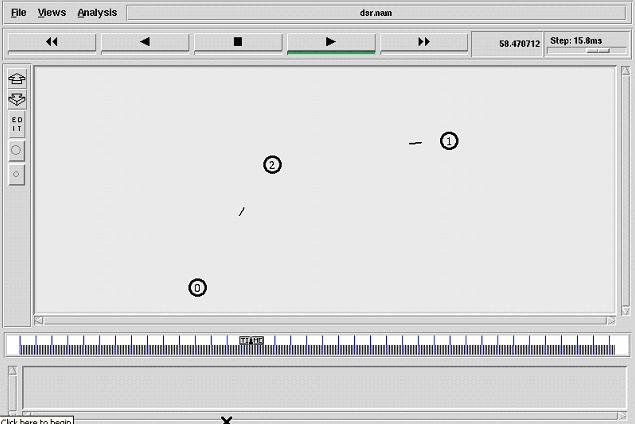
set ns [new Simulator]
#Creating trace file and nam file
set tracefd [open dsr.tr w]
set windowVsTime2 [open win.tr w]
set namtrace [open dsr.nam w]
$ns trace-all $tracefd
$ns namtrace-all-wireless $namtrace $val(x) $val(y)
# set up topography object
set topo [new Topography]
$topo load_flatgrid $val(x) $val(y)
create-god $val(nn)
# configure the nodes
$ns node-config -adhocRouting $val(rp) \
-llType $val(ll) \
-macType $val(mac) \
-ifqType $val(ifq) \
-ifqLen $val(ifqlen) \
-antType $val(ant) \
-propType $val(prop) \
-phyType $val(netif) \
-channelType $val(chan) \
-topoInstance $topo \
-agentTrace ON \
-routerTrace ON \
-macTrace OFF \
-movementTrace ON
for {set i 0} {$i < $val(nn) } { incr i } {
set node_($i) [$ns node]
}
# Provide initial location of mobilenodes
$node_(0) set X_ 5.0
$node_(0) set Y_ 5.0
$node_(0) set Z_ 0.0
$node_(1) set X_ 490.0
$node_(1) set Y_ 285.0
$node_(1) set Z_ 0.0
$node_(2) set X_ 150.0
$node_(2) set Y_ 240.0
$node_(2) set Z_ 0.0
# Generation of movements
$ns at 10.0 "$node_(0) setdest 250.0 250.0 3.0"
$ns at 15.0 "$node_(1) setdest 45.0 285.0 5.0"
$ns at 110.0 "$node_(0) setdest 480.0 300.0 5.0"
# Set a TCP connection between node_(0) and node_(1)
set tcp [new Agent/TCP/Newreno]
$tcp set class_ 2
set sink [new Agent/TCPSink]
$ns attach-agent $node_(0) $tcp
$ns attach-agent $node_(1) $sink
$ns connect $tcp $sink
set ftp [new Application/FTP]
$ftp attach-agent $tcp
$ns at 10.0 "$ftp start"
# Printing the window size
proc plotWindow {tcpSource file} {
global ns
set time 0.01
set now [$ns now]
set cwnd [$tcpSource set cwnd_]
puts $file "$now $cwnd"
$ns at [expr $now+$time] "plotWindow $tcpSource $file" }
$ns at 10.1 "plotWindow $tcp $windowVsTime2"
# Define node initial position in nam
for {set i 0} {$i < $val(nn)} { incr i } {
# 30 defines the node size for nam
$ns initial_node_pos $node_($i) 30
}
# Telling nodes when the simulation ends
for {set i 0} {$i < $val(nn) } { incr i } {
$ns at $val(stop) "$node_($i) reset";
}
# ending nam and the simulation
$ns at $val(stop) "$ns nam-end-wireless $val(stop)"
$ns at $val(stop) "stop"
$ns at 150.01 "puts \"end simulation\" ; $ns halt"
proc stop {} {
global ns tracefd namtrace
$ns flush-trace
close $tracefd
close $namtrace
exec nam dsr.nam &
exit 0
}
$ns run
# How to run the program:
$ns dsr.tcl
#snapshot of the program:
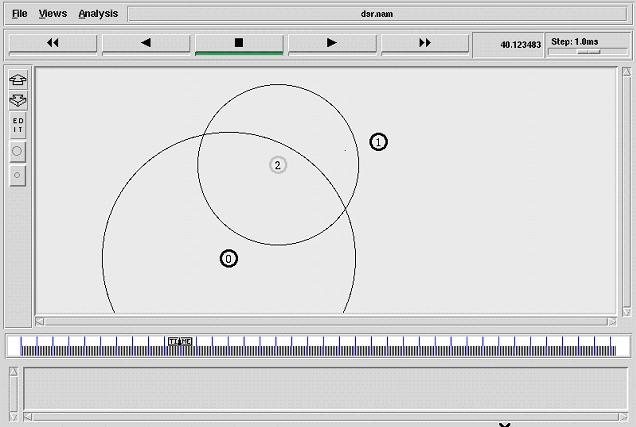
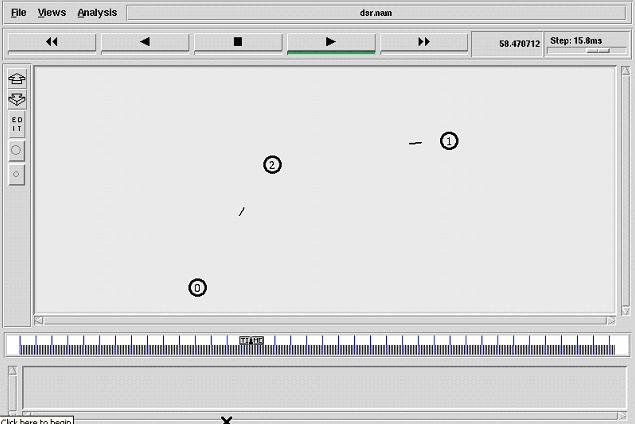
A Wireless Network
In this section, we are going to develop a TCL script for NS which simulates a simple wireless network. We are going to learn how a wireless network functions, how data is sent from one node to another, and how CSMA works. (If you are not familiar with how to create a simple network, please refer to this link ... Your First Network)
We are going to simulate a very simple 2-node wireless scenario. The topology consists of two mobile nodes, node_(0) and node_(1). The mobile nodes move about within an area whose boundary is defined in this example as 500m x 500m. The nodes start out initially at two opposite ends of the boundary. Then they move towards each other in the first half of the simulation and again move away for the second half. A TCP connection is setup between the two mobile nodes. Packets are exchanged between the nodes as they come within hearing range of one another. As they move away, packets start getting dropped.
You will need to define options to use for the rest of the script and the two other tutorials but with slight changes. You can view it here.
Next we go to the main part of the program and start by creating an instance of the simulator,
|
Then setup trace support by opening file simple.tr and call the procedure trace-all {} as follows:
|
Next create a topology object that keeps track of movements of mobile nodes within the topological boundary.
|
We had earlier mentioned that mobile nodes move within a topology of 500m x 500m. We provide the topography object with x and y co-ordinates of the boundary, (x=500, y=500) :
|
The topography is broken up into grids and the default value of grid resolution is 1. A different value can be passed as a third parameter to load_flatgrid {} above.
Next we create the object God, as follows:
|
Quoted from CMU document on god, "God (General Operations Director) is the object that is used to store global information about the state of the environment, network or nodes that an omniscient observer would have, but that should not be made known to any participant in the simulation." Currently, God object stores the total number of mobile nodes and a table of shortest number of hops required to reach from one node to another. The next hop information is normally loaded into god object from movement pattern files, before simulation begins, since calculating this on the fly during simulation runs can be quite time consuming. However, in order to keep this example simple we avoid using movement pattern files and thus do not provide God with next hop information. The usage of movement pattern files and feeding of next hop info to God shall be shown in the example in the next sub-section.
Create the specified number of mobile nodes [$val(nn)] and "attach" them to the channel. The configuration of the nodes can be view here.
Next we create the 2 mobile nodes as follows:
|
The random-motion for nodes is disabled here, as we are going to provide node position and movement (speed & direction) directives next
Now that we have created mobile nodes, we need to give them a position to start with,
|
Node0 has a starting position of (5,2) while Node1 starts off at location (390,385).
Next produce some node movements,
|
$ns_ at 50.0 "$node_(1) setdest 25.0 20.0 15.0" means at time 50.0s, node1 starts to move towards the destination (x=25,y=20) at a speed of 15m/s. This API is used to change direction and speed of movement of the mobile nodes.
Next setup traffic flow between the two nodes as follows:
|
This sets up a TCP connection between the two nodes with a TCP source on node0.
Then we need to define stop time when the simulation ends and tell mobile nodes to reset which actually resets their internal network components,
|
At time 150.0s, the simulation shall stop. The nodes are reset at that time and the "$ns_ halt" is called at 150.0002s, a little later after resetting the nodes. The procedure stop{} is called to flush out traces and close the trace file.
And finally the command to start the simulation,
|
Save the file simple-wireless.tcl (for a format of how the TCL script should look, view it here). Next run the simulation in the usual way (type at prompt: "ns simple-wireless.tcl" ).
No comments:
Post a Comment